3D Printers
 Ultimaker S7 (Main Library)
Ultimaker S7 (Main Library)
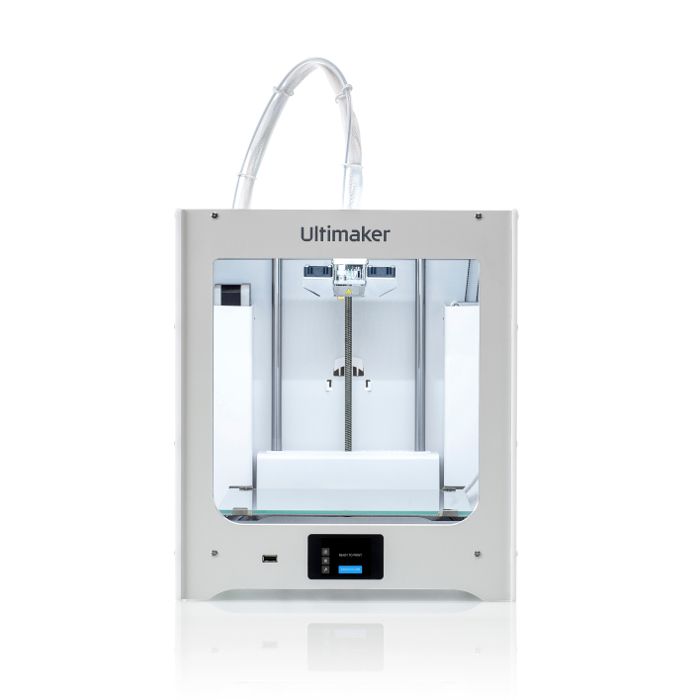 Ultimaker S3 (Main Library)
Ultimaker S3 (Main Library)
 Ultimaker 3 (Grand Library)
Ultimaker 3 (Grand Library)
What I am: Ultimaker S7, Ultimaker S3 and Ultimaker 3 3D Printers
Where I am: Main Library (Ultimaker S7 and S3) and Grand Library (Ultimaker 3) *Note: Grand Library's 3D printer is walk-in only and non-reservable.
What I do: Make 3D objects out of plastic filament from computer files
What I can teach you: Modeling and design, problem solving, and hands-on experience with additive manufacturing
I'm recommended for ages: All Ages - Makers under 10 must have adult supervision
Please reserve a 3D printer in advance. The library uses 2.85mm PLA filament in an assortment of colors, and is free to use. Filament colors may vary by location and are available while supplies last. Be sure to save your files as either .STL or .OBJ for printing at the library.

Guides
How to use a 3D printer guide.
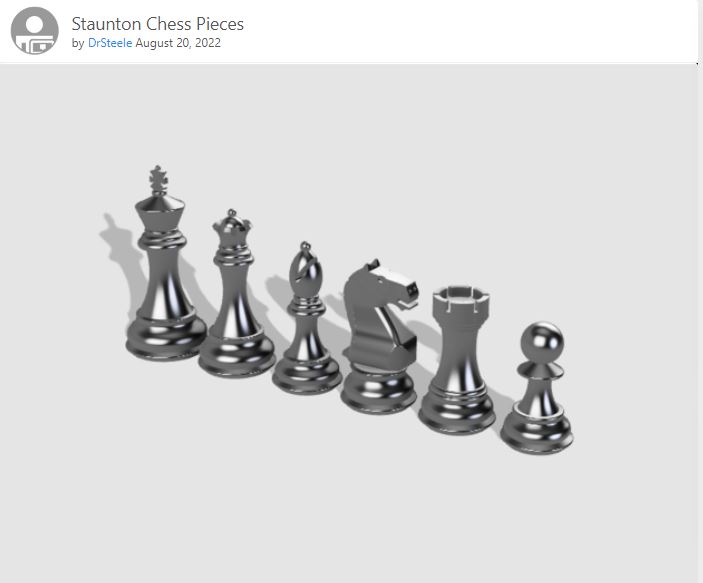 To print an existing design, view the following websites:
To print an existing design, view the following websites:
To create your own designs, visit the following:
Troubleshooting
 If your prints are not coming out as intended, visit the following website for tips & tricks:
If your prints are not coming out as intended, visit the following website for tips & tricks:
If you have any further questions about the Ultimakers or 3D printing, our TLC staff will gladly assist you upon your visit!